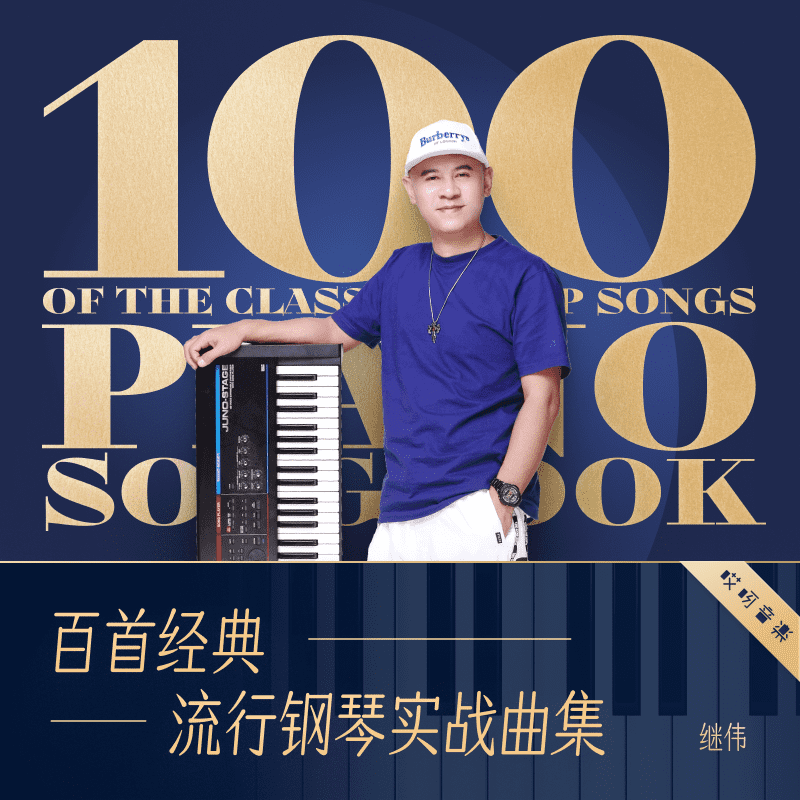使用RadioButton的步骤如下:
1. 在XML布局文件中添加RadioButton控件:
```xml
android:layout_width="wrap_content"
android:layout_height="wrap_content"
android:text="选项1" />
android:layout_width="wrap_content"
android:layout_height="wrap_content"
android:text="选项2" />
android:layout_width="wrap_content"
android:layout_height="wrap_content"
android:text="选项3" />
```
2. 在Java代码中获取RadioButton控件对象,并为其设置点击事件:
```java
RadioButton radioButton1 = findViewById(R.id.radioButton1);
RadioButton radioButton2 = findViewById(R.id.radioButton2);
RadioButton radioButton3 = findViewById(R.id.radioButton3);
radioButton1.setOnClickListener(new View.OnClickListener() {
@Override
public void onClick(View v) {
// 点击选项1时执行的操作
}
});
radioButton2.setOnClickListener(new View.OnClickListener() {
@Override
public void onClick(View v) {
// 点击选项2时执行的操作
}
});
radioButton3.setOnClickListener(new View.OnClickListener() {
@Override
public void onClick(View v) {
// 点击选项3时执行的操作
}
});
```
3. 如果需要实现只能选择一个选项的效果,可以使用RadioGroup包裹RadioButton,并为RadioGroup设置监听事件:
```xml
android:layout_width="wrap_content"
android:layout_height="wrap_content">
android:layout_width="wrap_content"
android:layout_height="wrap_content"
android:text="选项1" />
android:layout_width="wrap_content"
android:layout_height="wrap_content"
android:text="选项2" />
android:layout_width="wrap_content"
android:layout_height="wrap_content"
android:text="选项3" />
```
```java
RadioGroup radioGroup = findViewById(R.id.radioGroup);
radioGroup.setOnCheckedChangeListener(new RadioGroup.OnCheckedChangeListener() {
@Override
public void onCheckedChanged(RadioGroup group, int checkedId) {
RadioButton radioButton = findViewById(checkedId);
// 获取被选中的RadioButton的操作
}
});
```
以上就是使用RadioButton的基本步骤。