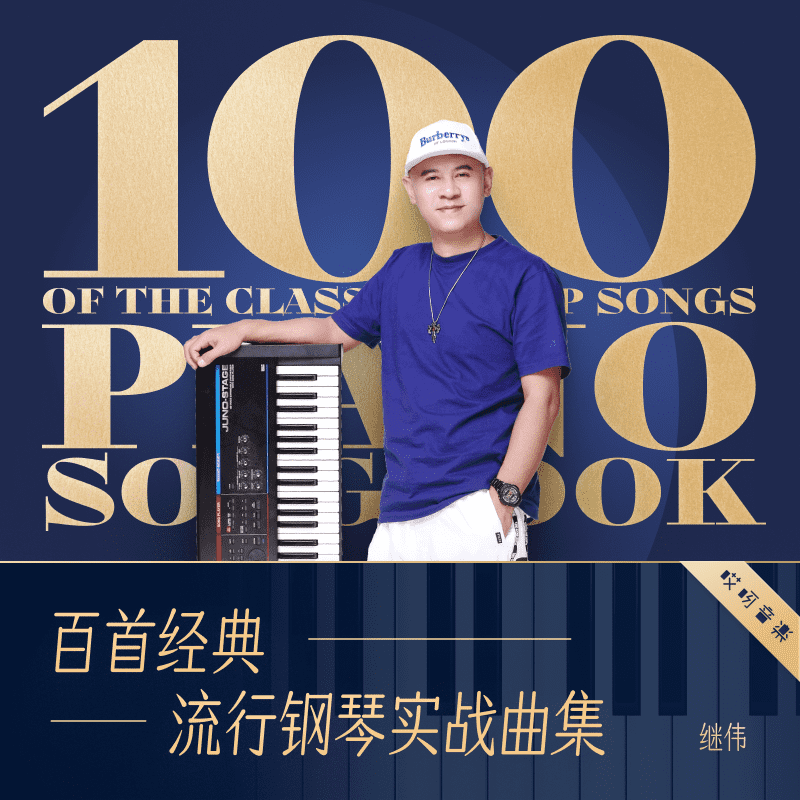1.安装工具和库
# pcre是一个perl库,包括 perl 兼容的正则表达式库。nginx 的 http 模块使用 pcre 来解析正则表达式
# zlib库提供了很多种压缩和解压缩的方式, nginx 使用 zlib 对 http 包的内容进行 gzip
yum -y install gcc-c++ pcre pcre-devel zlib zlib-devel openssl openssl-devel
2.目录结构
源码目录:/home/werben/pkgsrc/nginx
安装目录:/home/werben/application/nginx
3.下载解压源码
wget -c
4.创建用户组和用户
groupadd www useradd -g www www
5.编译源码
./configure --user=www --group=www --prefix=/home/werben/application/nginx --with-http_v2_module --with-http_ssl_module --with-http_sub_module --with-http_stub_status_module --with-http_gzip_static_module --with-http_flv_module --with-http_mp4_module --with-pcre make && make install
6.映射全局命令
ln -s /home/werben/application/nginx/sbin/nginx /usr/local/bin/nginx
7.启动,停止,重启
nginx -s stop nginx -s quit ngins -s reload
8.检测配置文件nginx.conf正确性
nginx -t
9.开机自启动
vim /lib/systemd/system/nginx.service [unit] description=nginx after=network.target [service] type=forking execstart=nginx execreload=nginx reload execstop=nginx quit privatetmp=true [install] wantedby=multi-user.target #重新加载守护进程 systemctl daemon-reload #启动nginx服务 systemctl start nginx.service #停止nginx服务 systemctl stop nginx.service #设置开机自启动 systemctl enable nginx.service #停止开机自启动 systemctl disable nginx.service #查看服务当前状态 systemctl status nginx.service #重新启动服务 systemctl restart nginx.service #查看所有已启动的服务 systemctl list-units --type=service
10.出现问题和解决方法
#如果`systemctl start nginx.service`提示如下报错 job for nginx.service failed because the control process exited with error code. see "systemctl status nginx.service" and "journalctl -xe" for details. #执行 systemctl status nginx.service #如果出现如下错误 process: 35783 execstart=...nginx/sbin/nginx(code=exitedstatus=203/exec) nginx.service: control process exited, code=exited status=203 systemd[1]: nginx.service: failed with result 'exit-code'. localhost.localdomain systemd[1]: failed to start nginx. journalctl -xe #如果看到如下信息 if you believe that systemd should be allowed execute access on the> then you should report this as a bug. you can generate a local policy module to allow this access. do allow this access for now by executing: # ausearch -c '(nginx)' --raw | audit2allow -m my-nginx # semodule -x 300 -i my-nginx.pp #解决方法 setenforce 0 vim /etc/selinux/config selinux=disabled
ps:nginx配置文件的结构说明
所有nginx配置文件都位于/etc/nginx/目录中。
nginx的主要配置文件是/etc/nginx/nginx.conf。
为每个域创建一个单独的配置文件使服务器易于维护。
nginx服务器阻止文件必须以结尾.conf并存储在/etc/nginx/conf.d目录中。您可以根据需要拥有任意数量的服务器块。
遵循标准命名约定是一个好习惯。例如,如果域名是,mydomain则配置文件应命名为mydomain.conf
如果在域服务器块中使用可重复的配置段,则最好将这些段重构为片段。
nginx日志文件(access.log和error.log)位于/var/log/nginx/目录中。建议有不同access和error日志文件每个服务器模块。
您可以将域文档的根目录设置为所需的任何位置。webroot的最常见位置包括:
/home/<user_name>/<site_name> /var/www/<site_name> /var/www/html/<site_name> /opt/<site_name> /usr/share/nginx/html