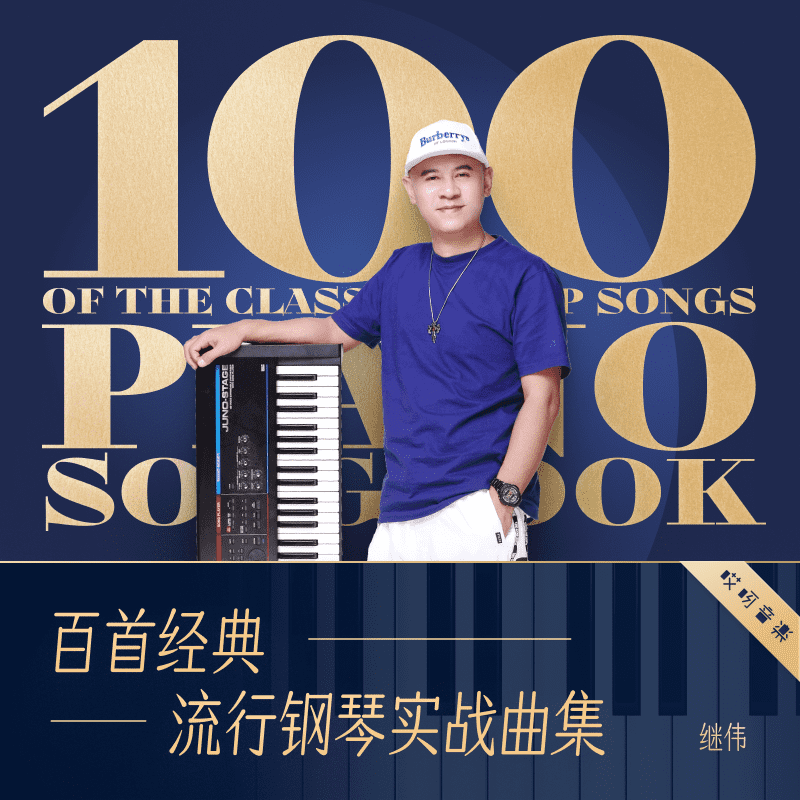id2文件怎么看,id2文件怎么打开?
.id2
文件类型:Windows Live Messenger Emoticon File
扩展名为.id2的文件是一个数据文件。文件说明:
File used by Windows Live Messenger (WLM), an online chat program; contains metadata such as emoticon name and keyboard shortcut; used in combination with an associated .DT2 image file to display an emoticon; can be used to create custom emoticons.ID2 files are encrypted and decrypted using a WLM users Passport User ID (PUID); in Windows XP, ID2 files typically are stored in the following user subdirectory:Application DataMicrosoftMessengerObjectStoreCustomEmoticons.
In Windows Vista, they typically are stored in the following user subdirectory:AppDataMicrosoftMessengerObjectStoreCustomEmoticons.
ID2 files often have cryptic names because they are automatically named using a hash of the .DT2 file..id2
打开.id2文件
Mac OS
Windows
Microsoft Windows Live MessengerLinux
其它内容
来源:.id2文件