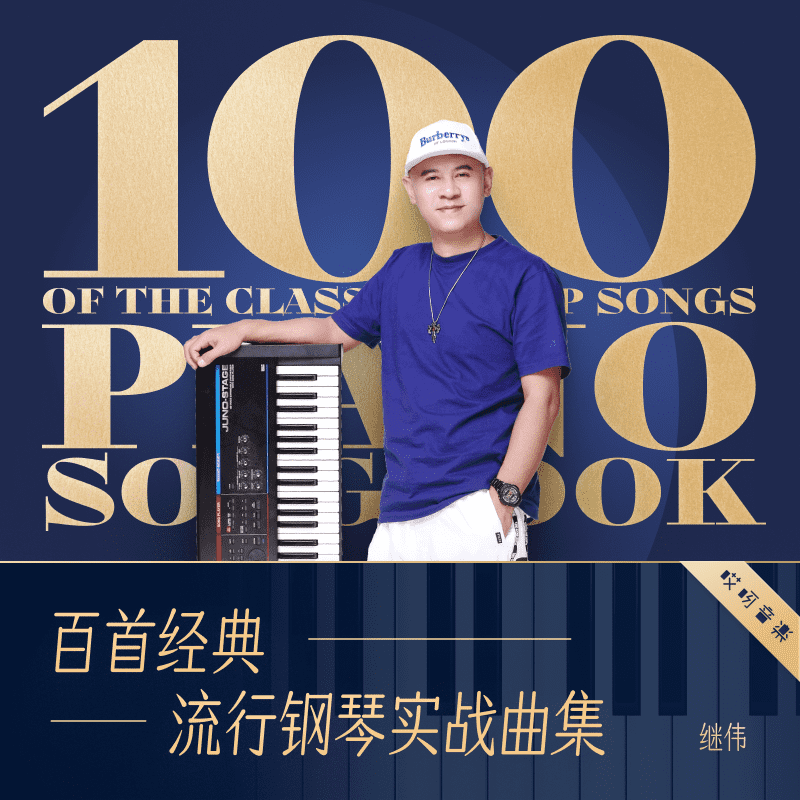exe文件怎么看,exe文件怎么打开?
.exe
文件类型1:PortableApps.com Application
文件说明:
Computer program that can run from a portable device such as a USB flash drive, iPod, or portable hard drive; contains user settings on the portable device, allowing the program to run the same on multiple computers.Portable apps use the compound file extension .PAF.EXE.
打开.exe文件
Mac OS
Windows
Rare Ideas PortableApps.com softwareLinux
其它内容
.exe
文件类型2:Windows Executable File
文件说明:
DOS or Windows executable program or self-extracting archive; runs when opened; any Windows file that ends in .exe should run when double-clicked; SETUP.EXE and INSTALL.EXE are common installer files included with Windows software; double-clicking them should begin the installation process.EXE files will not run in Mac OS X, but can be run using emulation software, such as Parallels Desktop for Intel-based Macs; Darwine may also open some Windows programs.
打开.exe文件
Mac OS
Parallels Desktop 5 for Mac with Windows installedDarwine
Windows
Runs itself
Linux
WineCedega
来源:.exe文件